New Features in Playform: Face Morph, Upload your Sketch and More

New Features in Playform, No-Code AI for Artists
Thank you for all your requests and suggestions. We do listen to your feedback and aim to build Playform to match your creative process. In this month’s feature release, we added several new ways to give you more control and get you the results you want. You can now make Face Morph clips with FaceMix videos. You can upload your own sketches and work on them. You can now also lock and re-use specific styles as you sketch. We also re-designed Playfrom navigation to make it easier than ever to use.
Everything at Home
Now, all your projects, image collections, and favorite results are in one place 🏠 “ Home.” We simplified Playform navigation to make it easier and more efficient, with all your assets and projects organized in one spot. Also, all of your saved results from your projects, sketches, and mixes are easily found in one place, the “Saved Results” tab.
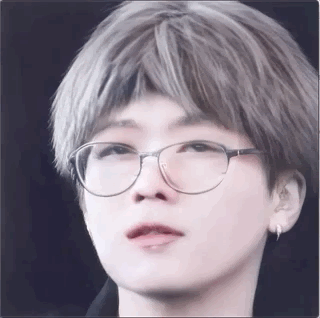
Face Morphing with FaceMix Video
Now you can morph between faces in FaceMix Video. In any FaceMix project you can choose any face image as key frames and let Playform AI create intermediate frames and morph between these faces for you. Generated videos are at 1M Pixel resolution.
From any of your existing or new FaceMix projects:
Go to the “Video” tab
Click on “Create New Clip”
Choose keyframes from any of your assets: Random, Uploaded, or Saved face images
Add keyframes to the timeline
Adjust transition times and ease functions
Preview your video: AI will create new intermediate frames for you between keyframes.
Finalize and export the video at 30fps
All your created clips can be accessed from any FaceMix project. We also simplified the navigation in FaceMix.
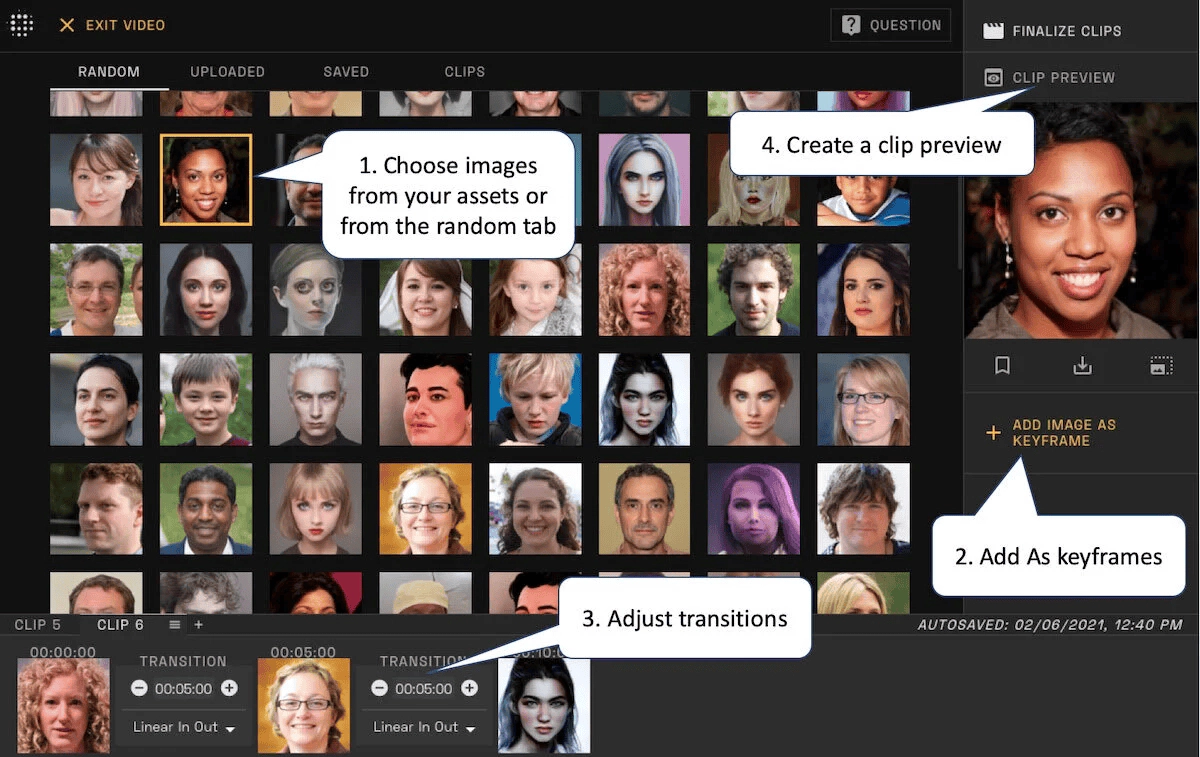
Explore What’s New in Playform
Sketch with Your Own Sketches!
Now you can upload your sketch to any of the sketch-to-art processes. The uploaded sketch will be automatically adjusted and be a background layer. You can layer your drawing on top of it and generate new results:
From any existing or new Sketch project, click on the “Upload Background Sketch” and upload your sketch.
If needed, adjust the threshold for better separating the uploaded sketch background.
Choose your style, add foreground drawing strokes as needed, and press generate.
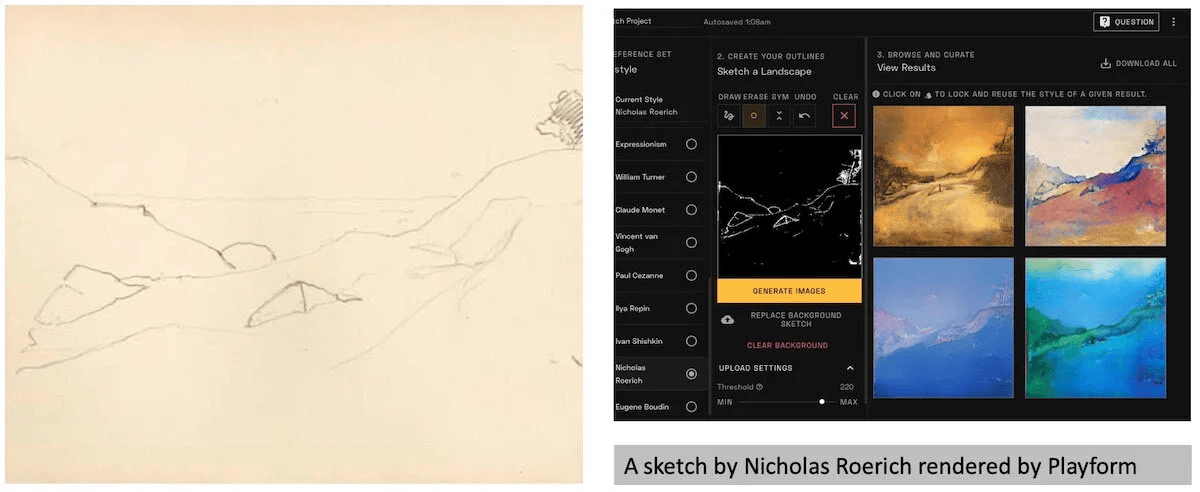
Sketch with Symmetry
Now you can easily impose symmetry when drawing a sketch. You can toggle between vertical, horizontal and horizontal-vertical 4 quadrant symmetry. This will combine the symmetry in composition with the asymmetry in color and texture to generate a variety of results for you. This works with any of the sketch processes (landscape, still life, surreal composition) and with any style to provide a rich palette to experiment with.
Lock your Style: Sketch with the Same Style
Now you can have better control of your results by locking the style of any result that you like and iterating between improving your sketch and generating till you reach the desired output.
Choose any predefined style to work with.
Once you have generated results, hover over your preferred result and click the lock style icon to reuse its style.
The style of this result will appear under locked style.
Now if you edit your sketch and re-generate, the result will continue to use this locked style.
You can lock as many styles as you like to reuse them as you experiment with your sketch.
You also can upload your own images to use as style or a mood board.
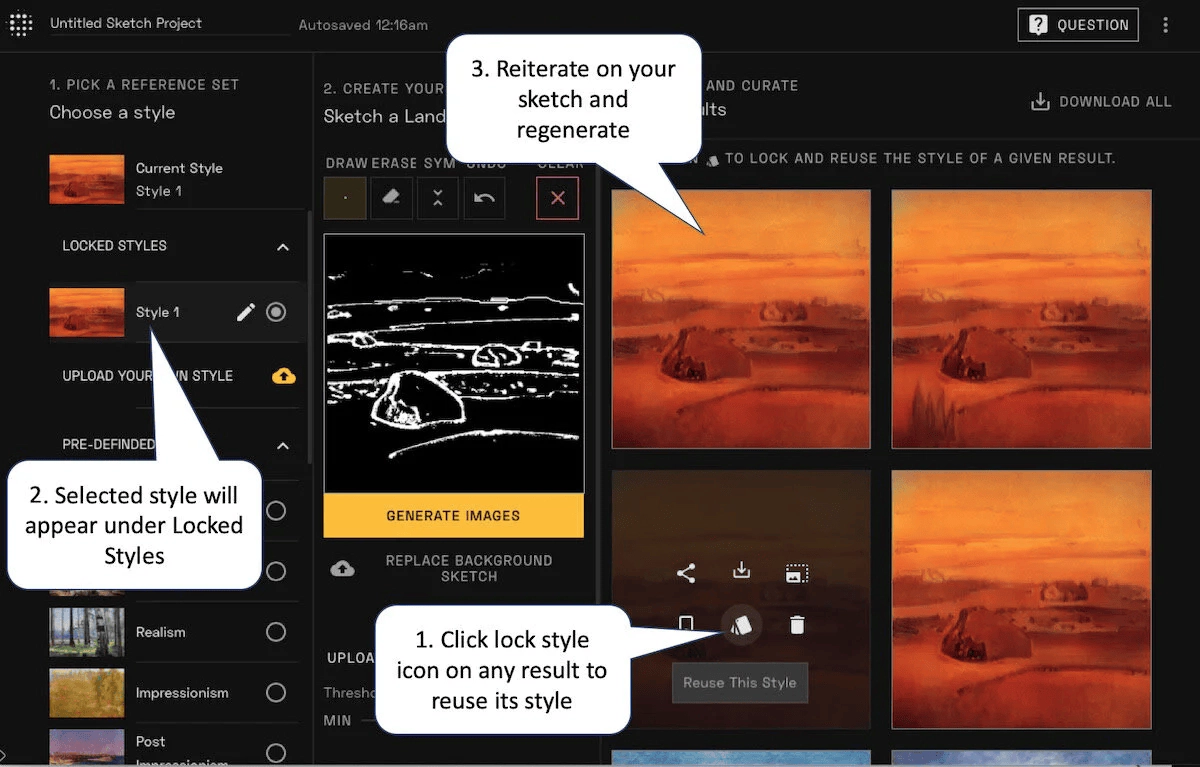
Additional Improvements
Many other new features and improvement: among the many new improvements that you will discover when coming to Playform, here are some to highlight.
Streamlined collection creation flow. Now you can upload and create image collections in one step.
Improved landscape sketch process. The landscape sketch-to-art process was updated to create better-than-ever results, conforming to your sketch and capturing your uploaded styles.
Simplified flow in FaceMix. We simplified the FaceMix with a navigation bar that makes it easy for you to move between Mix, Video, Upload, Random and Saved faces.