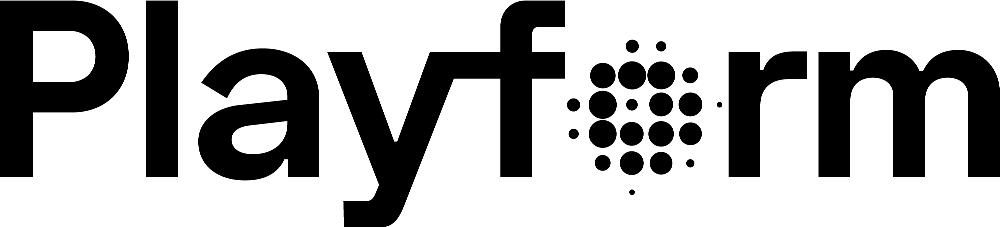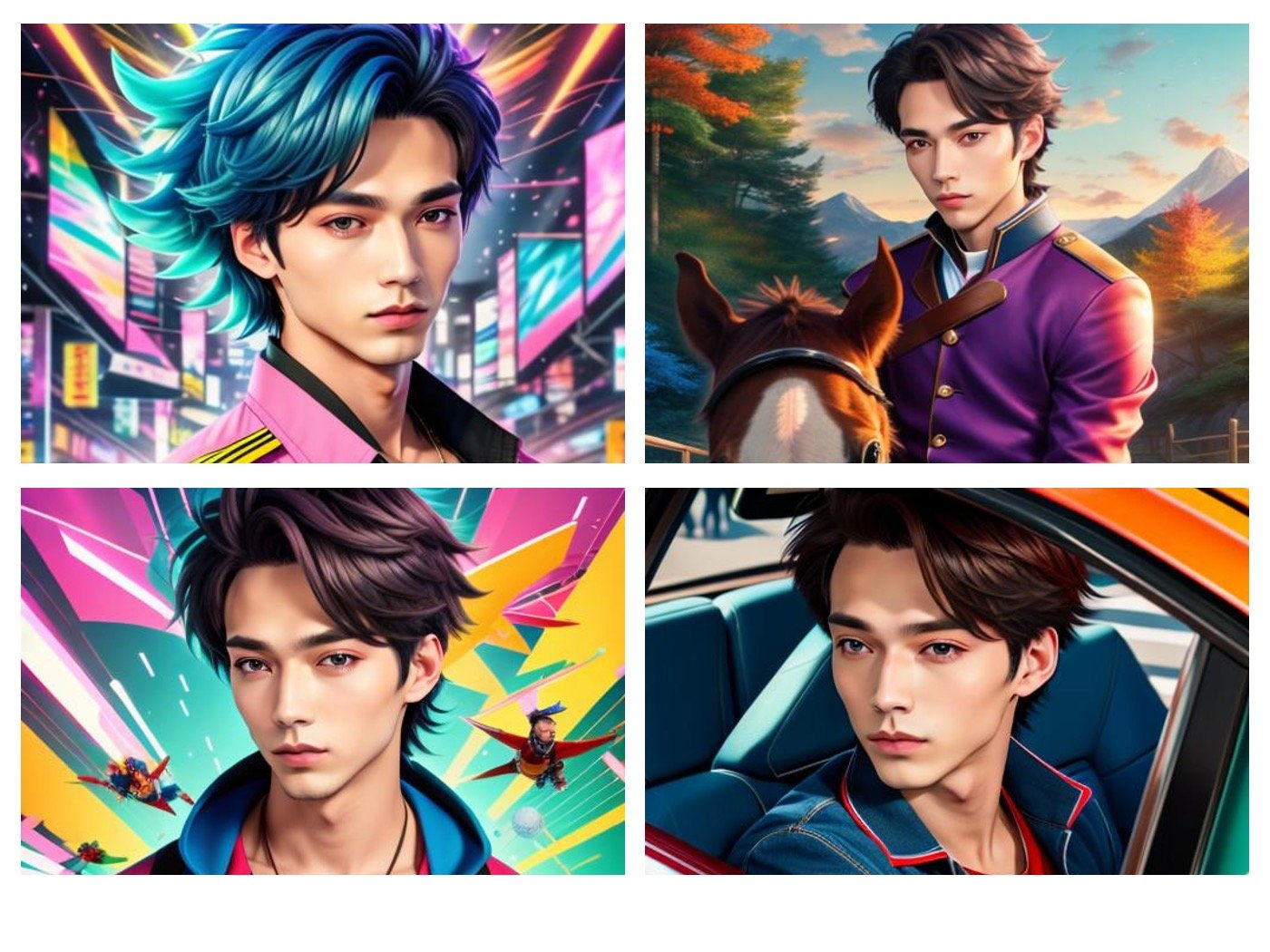NO-FUSS AI FOR CREATIVE PEOPLE
Character AI Generator for Visual Creators — No Fine-Tuning Needed
Upload a face or character image and generate AI visuals across styles, moods, and scenes — with consistent identity and no LoRA training.
BUILT FOR CREATIVES, NOT CODERS
Character AI Generator with FaceCraft
Looking for a Character AI tool that actually generates images — not just text?
FaceCraft is a new kind of Character AI generator that lets you create consistent, stylized images of any character using just a single face photo. Unlike chat-based tools like Character.AI, FaceCraft focuses on visual character generation — perfect for artists, content creators, game developers, and storytellers.
Upload your character’s face (or generate one using other Playform tools), choose a style or write a prompt, and instantly generate scenes that keep your character’s facial identity consistent. Whether you're designing comic storyboards, in-game avatars, brand mascots, or fictional protagonists, FaceCraft gives you full creative control — without needing to train a model or use LoRA fine-tuning.
This is Character AI made visual: fast, style-aware, identity-consistent, and zero technical setup
One Character, Infinite Worlds: From modern cities to fantasy landscapes, FaceCraft’s character AI generation keeps your face identity consistent across every scene — no LoRA training needed.
Made for Artists. Loved by Creators. Fun for Everyone.
Design character concepts, stylize reference photos, and explore visual identities with full creative control.
Generate viral visuals of yourself, your brand, or your community. No complex tools needed.
Turn your selfie into art, pop culture icons, or memes with a few taps — just for fun.
NO-FUSS AI FOR CREATIVE PEOPLE
How to create AI Character visuals in 3 Easy Steps
Upload a Character Face
Use an image, photo, or Playform-generated face.Choose a Style or Write a Prompt
Fantasy, cyberpunk, noir, editorial, comic — whatever fits your world.Generate Infinite Scenes
All with face identity preserved, no model training required.
NO MAGIC WORDS - JUST MAGIC
Use Cases for AI Character Creators
Use Cases:
🧝 Fantasy characters in new locations
🎮 Game NPCs with dynamic scenes
🕵️ Storyboarding for comics or film
👩🎤 Social media personas with varied moods
👨🏫 Educators & writers creating protagonists
Story telling with face-consistent visuals: imagine your celebrety influencer character in any image, photorealistic, or in any style. No model fine-tuning required
Why Creators Choose FaceCraft for Character Generation
🎨 Creative Control
Use text prompts or choose styles. No coding or prompt crafting required.
⚡ Fast & Fun
Get stunning results in seconds.
🔄 Reusable & Shareable
Download, post, reuse across platforms.
🤖 Powered by AI, Guided by You
Built on Playform’s advanced generative engine.
🖼️ Face Consistentcy
Keep facial identity stable across styles and prompts.
🚀 Creative Speed
Go from concept to output in seconds — perfect for iteration.
| Feature | FaceCraft | Canva / Prompt Tools | LoRA Training-Based Tools |
|---|---|---|---|
| Upload face as identity anchor | ✅ | ❌ | ✅ |
| Prompt-based scene generation | ✅ | ✅ | ✅ |
| Consistent face across outputs | ✅ | ❌ | ✅ |
| No model fine-tuning or LoRA needed | ✅ | ✅ | ❌ |
| Web-based, no install | ✅ | ✅ | ❌ |
| Privacy Included | ✅ | ❌ | ❌ |
| Ready in seconds | ✅ | ✅ | ❌ (usually hours) |
As the table shows, FaceCraft stands apart from other character AI generators by combining consistent face identity with a prompt-based visual character AI workflow — without requiring any LoRA fine-tuning or complex model training. Unlike Canva's basic prompt tools, FaceCraft allows you to upload a face as an identity anchor, ensuring that your character looks the same across different scenes, styles, and outputs.
Traditional LoRA-based tools often require extensive model training and GPU resources, slowing down the creative process. In contrast, FaceCraft’s web-based character generation platform delivers fast, high-quality results — ready in seconds — directly in your browser. No technical setup, no installation, and no retraining cycles needed.
Whether you're a game developer, storyteller, comic artist, or content creator, FaceCraft provides an easy, scalable solution to generate AI character visuals with consistent facial features. It’s the next step in AI-powered character creation — fast, reliable, and built for creators who demand control and quality.
Frequently Asked Questions
-
FaceCraft is a process that uses artificial intelligence to digitally remix one person’s face in a new image. It works by detecting facial features and blending them realistically to create a seamless new image. FaceCraft is used for fun (like memes or celebrity swaps), professional design work, or visual storytelling. Our tool makes it easy — no Photoshop, no complicated prompts, and no technical skills required.
-
No. Playform is web-based, works in any browser. No need to download any apps.
-
Uploaded photos are not saved and no one can see them. Results are automatically saved in your project. You can delete the results if you do not want to keep them
-
We support JPG, PNG, and WebP formats. For optimal results, use high-resolution images with clear facial features.
-
For the best outcomes, use well-lit, front-facing photos with unobstructed facial features. Avoid images with heavy shadows, extreme angles, or low resolution.
-
Not at all. Our tool is designed for ease of use. Simply upload your photos, and our AI handles the rest—no coding or prompt crafting require
-
Yes, you can use the generated images for personal or commercial projects. However, ensure you have the rights to the original images and comply with any applicable laws regarding image use.
-
Yes, all Playform tool is fully responsive and works seamlessly on smartphones and tablets, allowing you to create on the go.
USERS OWN ALL COPYRIGHTS
All images created using Playform is the intellectual property of the user. Your work within the platform is defaulted to private unless you explicitly share with the community.
PLAYFORM HAS BEEN USED IN CREATIVE PROJECTS FEATURED IN